User manual
-
Key areas of Digimap for Schools
-
About the maps
-
Navigating in Digimap for Schools
-
Search
-
Map selector
-
View the compass
-
Save maps
- Drawing Tools
-
View Geograph images
-
View map keys
-
Overlays
-
Measure distance and areas
-
Capture geographic coordinates
-
Add your own data
-
Print maps
-
Map information
-
Edit your preferences
-
Tips and tricks
-
Try it out!
View map keys
To view a map key
- Select Key from the sidebar:
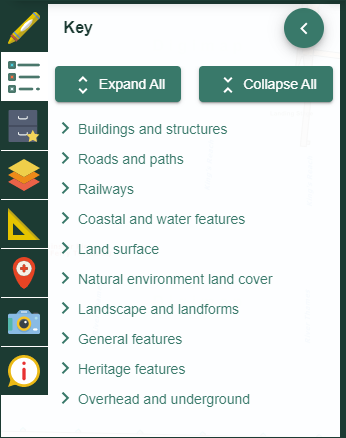
- Select any group to view the symbols, e.g. Buildings and Structures.
- Select Expand all to open every group in the key.
- Select Collapse All to close every group in the key.
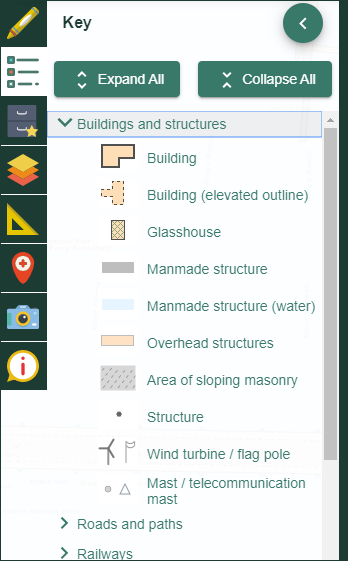
Historic map keys
Historic map keys are not available within the Key menu at present but are coming soon.
For the moment, you can view historic map keys via the links below:


